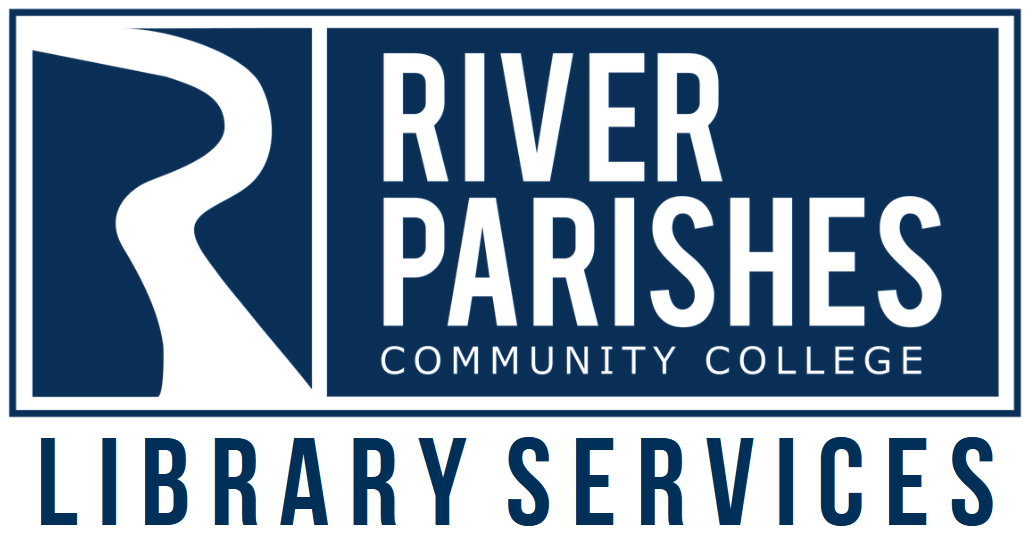Go to:
On-Campus Access
All RPCC Library resources must be accessed using links on the RPCC Library Services website, whether on or off campus. For on-campus access, most resources do not require login information with the exception of LearningExpress PrepSTEP. See below for more information on accessing our LearningExpress resources.
Off-Campus Access
For off-campus access to the RPCC databases and e-book collections, you will be directed to the login screen shown below. You must use either your LoLA ID number or your LoLA username, and your six-digit date of birth, formatted mmddyy. Then click "Login" to access the selected database; note that as long as the browser in use remains open, users should not be prompted to login when accessing other databases.

Note: You can find your LoLA ID number once you have logged into LoLA; select RPCC under Self Service and go to any schedule view option, such as Week at a Glance. Your LoLA ID number will be displayed in the upper right corner along with your name.
LearningExpress PrepSTEP
![]()
LearningExpress PrepSTEP is a learning resource that offers:
- Practice tests for common standardized tests for certification and/or licensing in various professions
- Exercises, skill-building courses and e-books for help with mathematics, writing and other skills
- New! AWS Training Center! Learn about Amazon Web Services with tutorials, mini-courses, and more!
- And more!
Access to RPCC’s LearningExpress PrepSTEP must be made through any LearningExpress PrepSTEP or related center link on the RPCC Library website. Off-campus, users will be directed through the RPCC Databases Login, before accessing LearningExpress PrepSTEP.
Once on the LearningExpress PrepSTEP homepage, login with your personal account or create one as needed.
If you do not have a LearningExpress PrepSTEP account, you may create your own from on or off campus.
Once on the LearningExpress PrepSTEP site, select Sign In/Register.
- Your Username will be the e-mail address that you use and cannot be changed.
- Your password must be at least six (6) characters long.
Important Note:
Access to the LOUIS and RPCC databases is provided by RPCC Library Services through paid subscriptions and annual consortium fees. Access and use of the Databases off-campus is limited to current RPCC students, faculty, and staff only. Authorized users will need their User ID and 6-digit date of birth to use the resources remotely. Please see login information above or ask an RPCC Librarian for details.