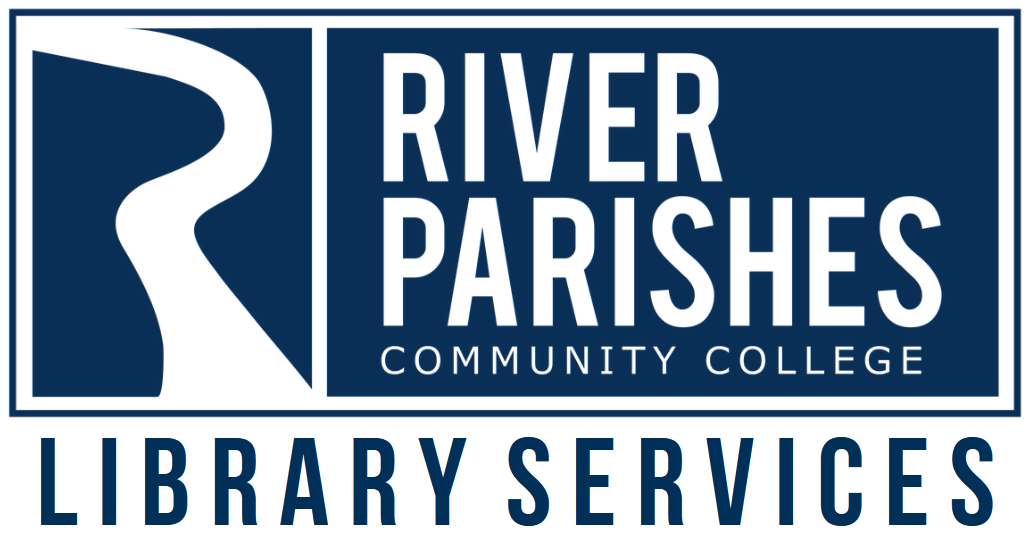Find My Printer
 Processing Request
Processing Request
To print wirelessly from personal devices or an RPCC student laptop borrowed from the Library, users must download and install PaperCut Mobility Print to be able to connect to a designated printer on each campus. If you are using an RPCC student laptop, skip Step 1 and go to Step 2 to find the printer for your campus. Please note that if you attend classes at more than one campus, be sure to add the printer for each campus where you may need to print.
Please select the printer for your campus:
- Gonzales: located in the Library, Room 141.
- Library Hours: 7:45 am to 7:30 pm, Monday through Thursday, and 8:00 am to 5:00 pm on Fridays during the semester.
- For assistance with the printer, contact RPCC Library staff.
- Reserve: located in room A803
- For assistance with the printer, contact Rosie Johnson or Micah Andrade, both in Student Services in Bldg K
- Office Hours: 8:00 am to 5:00 pm, Monday through Friday.
- Call (985) 536-4418 and ask for Ms. Rosie Johnson or Mr. Micah Andrade.
- St. Charles: located in the front lobby near Student Services
- For assistance with the printer see Ms. Brandi Pennison in Student Services from 8:00 am to 5:00 pm.
- Westside: located in Room 104
- For assistance with the printer and to retrieve documents, see Mr. Harold Lagarde, from 9:30 am to 4:30 pm or Ms. Jessica Abernathy from 8:00 am to 4:00 pm.
- For assistance before 8:00 am or after 4:30 pm, please ask your instructor for assistance retrieving your documents.
Visit PaperCut MF 22.0 to add funds to your account and to check your balance. Login with your RPCC student email account and password. Note that this link will only work on a device connected to an RPCC campus network.
Your student email address is your LOLA user name followed by @students.rpcc.edu. Example: [johnsmith]@students.rpcc.edu
Your password is your LoLA password.
Transfer students from other colleges in the LCTCS system will not automatically receive an RPCC student email account due to their association with the college that they initially applied or registered. Contact [email protected] from a personal email address and include your full name and LoLA ID number to request your RPCC student email account.